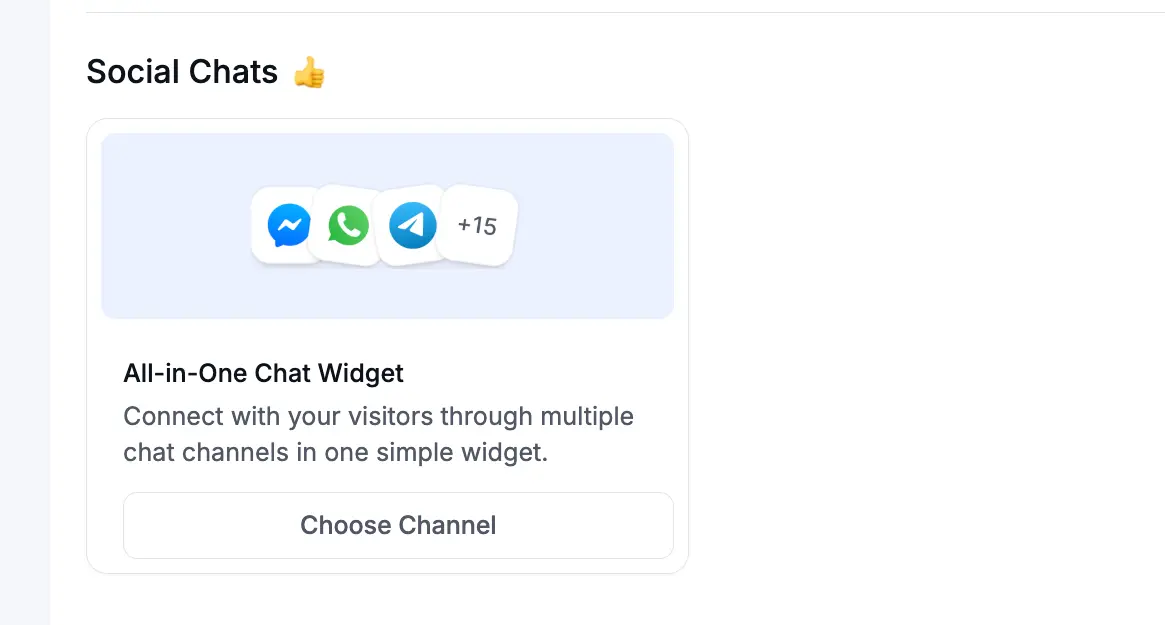Appearance
Social Chat Overview
The Social Chat feature in WP Social Ninja allows you to add a live chat widget to your WordPress website. This makes it easy for your visitors to contact you directly using their favorite messaging apps.
Instead of a single "live chat" system, you can connect multiple social channels into one powerful, all-in-one chat button.
Key Features Overview
Connect 15+ Chat Channels: You can add many popular messaging apps to your widget, including:
- Messenger
- Telegram
- Slack
- ...and many more.
Create Multiple Chat Widgets: You are not limited to just one widget. You can create different chat widgets for different purposes or pages on your site.
Customize Your Widget: You have full control over the chat widget's design and behavior. You can:
- Choose a layout style (like a chat box or just icons).
- Customize all the colors to match your brand.
- Set your available (online) and offline hours.
- Write custom welcome and greeting messages.
- Choose which pages the widget appears on.
How it Works
- Go to Platforms: First, you go to WP Social Ninja → Platforms→Social Chat to connect the channels you want to use (like adding your WhatsApp number or Messenger username).
- Go to Templates: Next, you go to WP Social Ninja →Chat Widgets to create a new template.
- Build Your Widget: In the template editor, you add your connected channels, customize the style, and set your online hours.
- Embed (No Shortcode Needed): Unlike feeds, the chat widget is often enabled globally. You can set its display rules (like "show on all pages") directly from the template editor.