Appearance
How to Reauthorize Your Facebook & Instagram Connection
It is sometimes necessary to re-establish the connection between WP Social Ninja and your Facebook or Instagram accounts. Permissions can expire over time, or they can be interrupted by a password change or a Facebook security update.
This guide provides the official "reset" process. It will walk you through safely removing the existing app integration from your Facebook account settings and then reconnecting it in WP Social Ninja to establish a fresh, fully authorized connection.
Step 1: Log in to Facebook
First, log in to the personal Facebook account that is an admin of your Facebook Page and your connected Instagram Business Profile. This must be the same account you used to make the original connection.
Step 2: Find Your Business Integrations
This is the most important step. You need to find the settings page where Facebook manages connected apps.
First, click on your profile picture in the top-right corner of the Facebook screen. From the dropdown menu, select Settings & privacy options. On the next menu, click on Settings.
A new settings menu will appear on the left side of the screen. Scroll down until you find the "Your activity and permissions" section. Click on Business Integrations.
Step 3: Remove the WP Social Ninja App
You will now see a list of all the apps and services connected to your Facebook account.
Find "WP Social Ninja" (it may also be listed as just "Social Ninja") in the list. Click the "Remove" button next to it. Facebook will show a pop-up to confirm. Click "Remove" again.
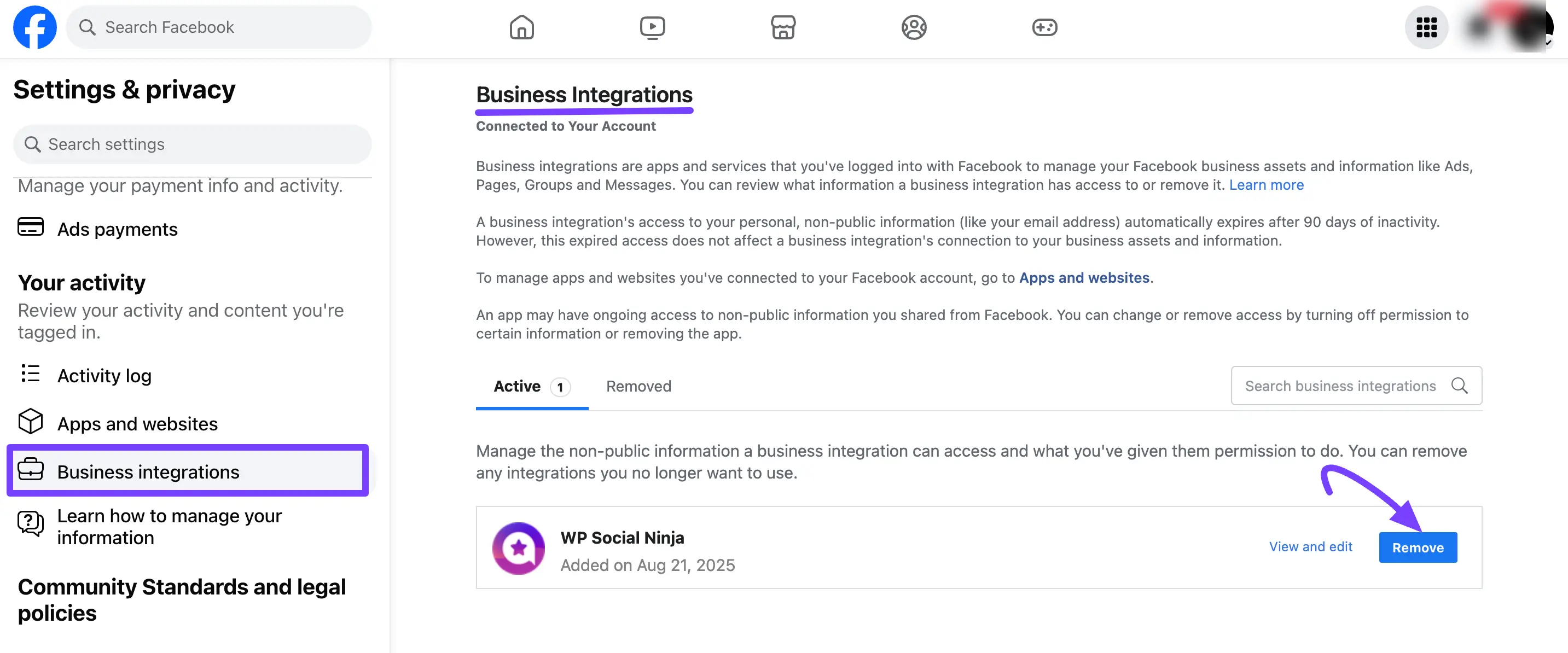
Step 4: Reconnect the App in WP Social Ninja
Now that the old, broken connection is gone, you can make a fresh one.
Go back to your WordPress dashboard.
Navigate to WP Social Ninja → Platforms (or wherever you manage your Facebook/Instagram connection).
Click the "Connect" or "Continue with Facebook" button to add your account again.
A Facebook pop-up will appear. Follow the on-screen steps, making sure to grant all requested permissions as if you were connecting for the first time. Check this documentation for details on connecting the app in WP Social Ninja.
That's it! Your account is now reauthorized with a fresh connection, and your feeds should begin to update.
